Hướng dẫn hiện Sheet tab trong Excel
04/10/2022
Cách hiện sheet tab trong Excel
1. Hướng dẫn nhanh
File > Options > Advanced > Tại mục Display options for this workbook > Check chọn Show sheet tabs > Nhấn OK.
2. Hướng dẫn chi tiết
Bước 1: Tại giao diện chính của Excel, bạn hãy nhấn vào File
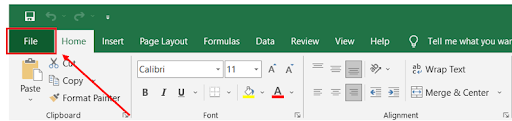
Bước 2: Tiếp tục nhấn vào Options.
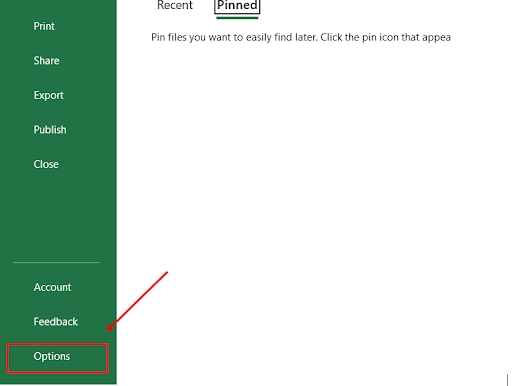
Bước 3: Bạn hãy chọn Advanced.
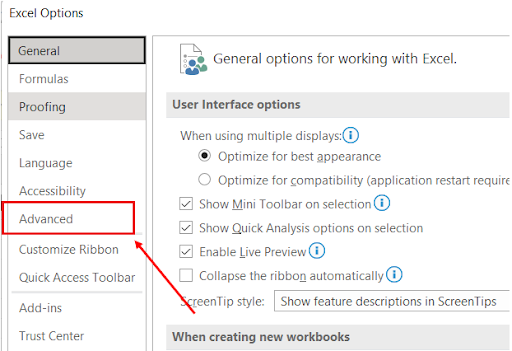
Bước 4: Tại mục Display options for this workbook, bạn hãy chọn Show sheet tabs và nhấn OK.
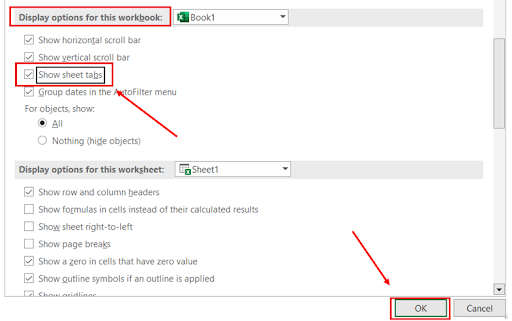
Như vậy, bạn đã hiển thị sheet trong file Excel thành công!
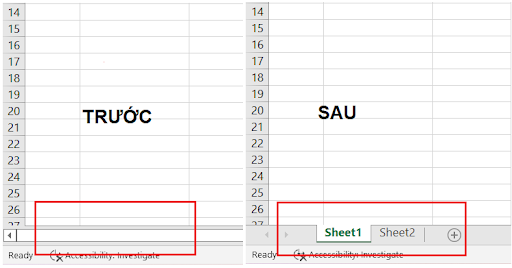
04/10/2022
Cách hiện sheet tab trong Excel
1. Hướng dẫn nhanh
File > Options > Advanced > Tại mục Display options for this workbook > Check chọn Show sheet tabs > Nhấn OK.
2. Hướng dẫn chi tiết
Bước 1: Tại giao diện chính của Excel, bạn hãy nhấn vào File
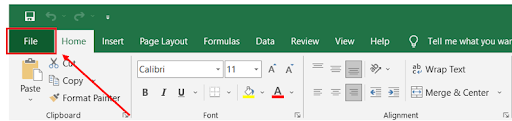
Bước 2: Tiếp tục nhấn vào Options.
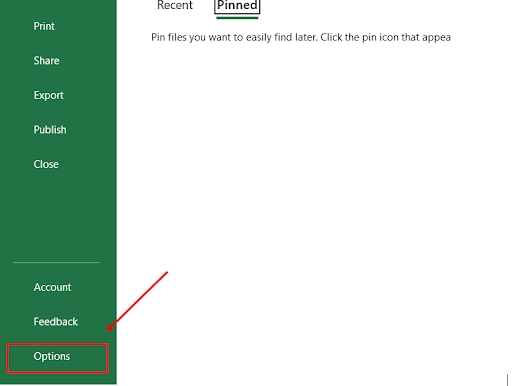
Bước 3: Bạn hãy chọn Advanced.
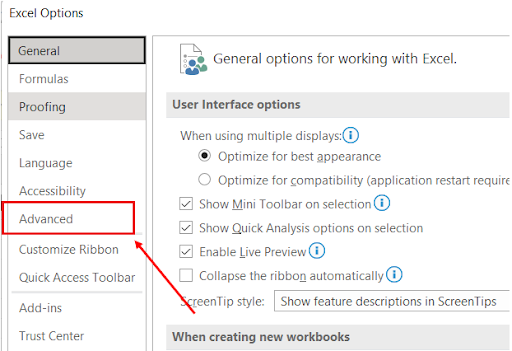
Bước 4: Tại mục Display options for this workbook, bạn hãy chọn Show sheet tabs và nhấn OK.
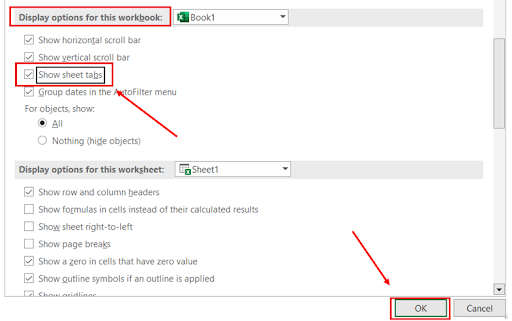
Như vậy, bạn đã hiển thị sheet trong file Excel thành công!
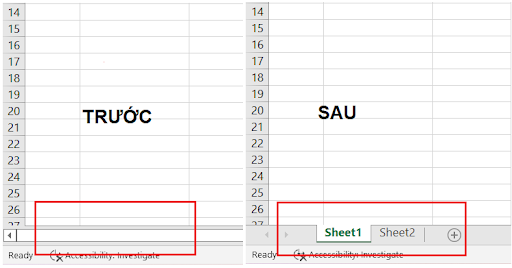
Mi Khương
Nguồn bài viết: https://excel.tusachtiasang.org/huong-dan-hien-sheet-tab.../
